Believe it or not one of the most complex (and annoying) parts of building a real time communication app is creating, managing and scaling the backend, especially if you are an indie developer or freelancer. While most of the services like authentication can be managed by using firebase, there are very few providers which offer RTC solutions.
Believe it or not one of the most complex (and annoying) parts of building a real time communication app is creating, managing and scaling the backend, especially if you are an indie developer or freelancer. While most of the services like authentication can be managed by using firebase, there are very few providers which offer RTC solutions.
“Why re-invent the wheel? Just use the wheel for making a ride.”
First impression
Out of the box I was greeted with this really nice dashboard which allows user to create and monitor services.
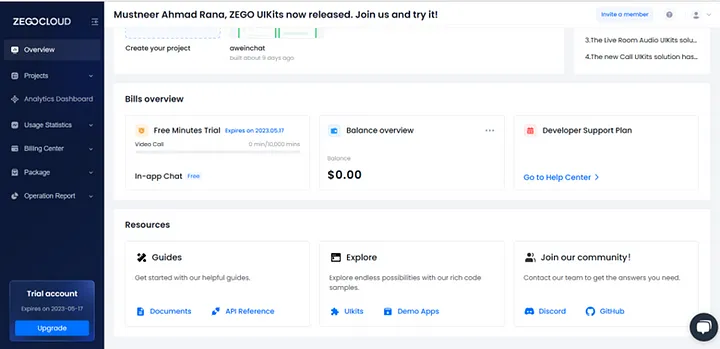
Dashboard Zego Cloud
Then I went to the projects section and clicked on new project. The menu greeted with a lot of options to boot from. To test what can I do with it, I decided to keep things simple and create a chat app. And within a few clicks the project was created.
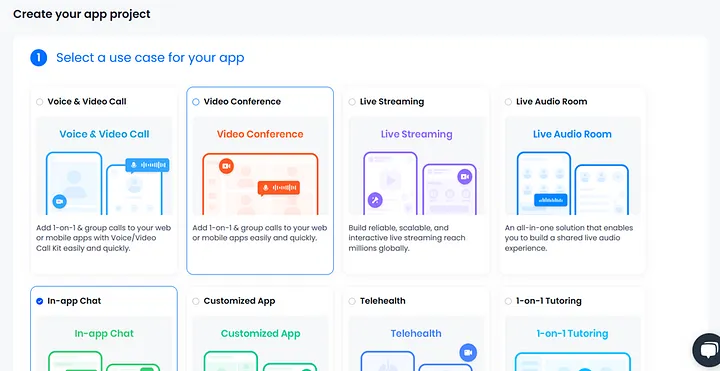
Creating the Project
While it’s not a tutorial or demo so I shall only cover the summary of the steps in a fast-paced manner. (PS: Let me know if you’re interested in a complete tutorial). First, we had to figure out how to connect to the service via react native and it was easier than expected. The docs provided us with a good head start giving step by step instructions and a demo project to play with as well. They also have a tutorials section (if you’re into that).
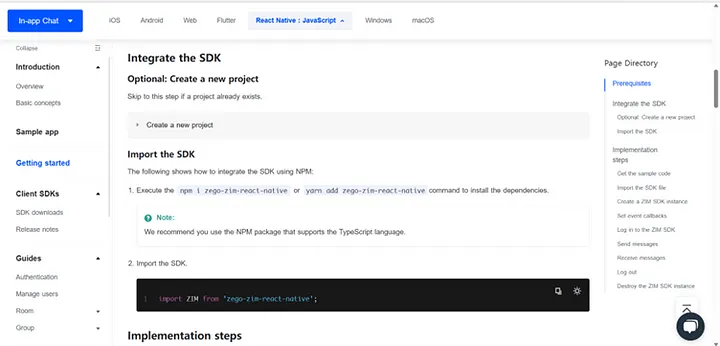
Documentation, In chat app — Zego docs
We created a react native project and added the npm package. To my surprise, it’s not just a package, it’s a complete SDK. For a better understanding, we went forward and downloaded the provided sample as we ran into some configuration issues at first which were shortly resolved. (One copy pasting session later).
“Working with SDK was a pleasant experience.”
Integrating was straight forward, create a config file and provide your app id and app Sign string, which can be accessed from your dashboard.
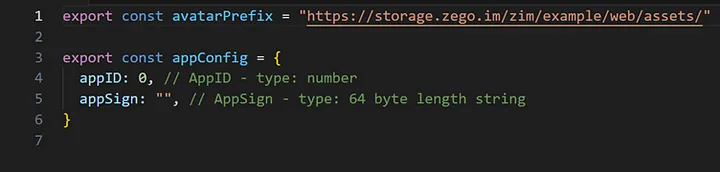
appConfig.js Chat app
Then following the docs and importing the config component in a hook, we got the access to chat functionality. After login in and going through some test text, we were ready to work on UI.
The use userface
For UI we kept the things simple. Nothing fancy, just a scroll view for text a filed for typing the text and a send button.
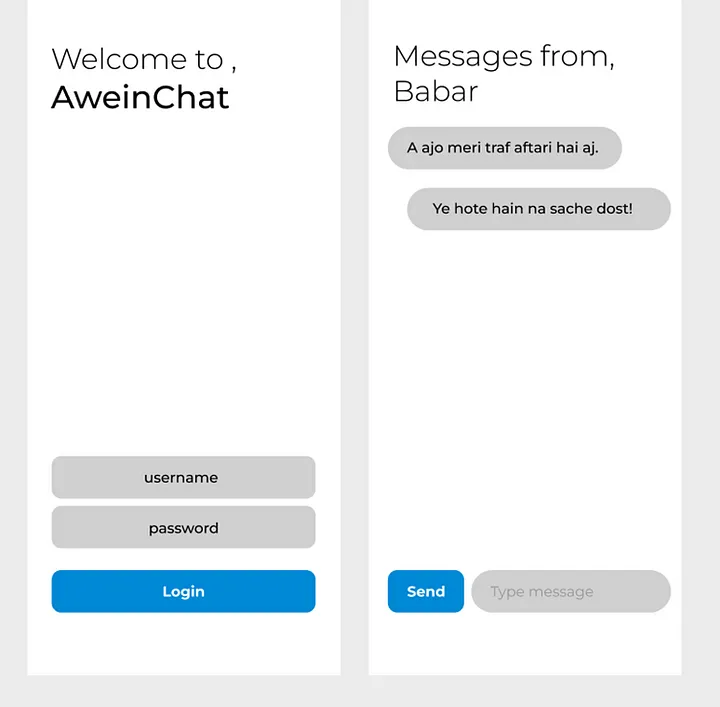
Awein chat user interface
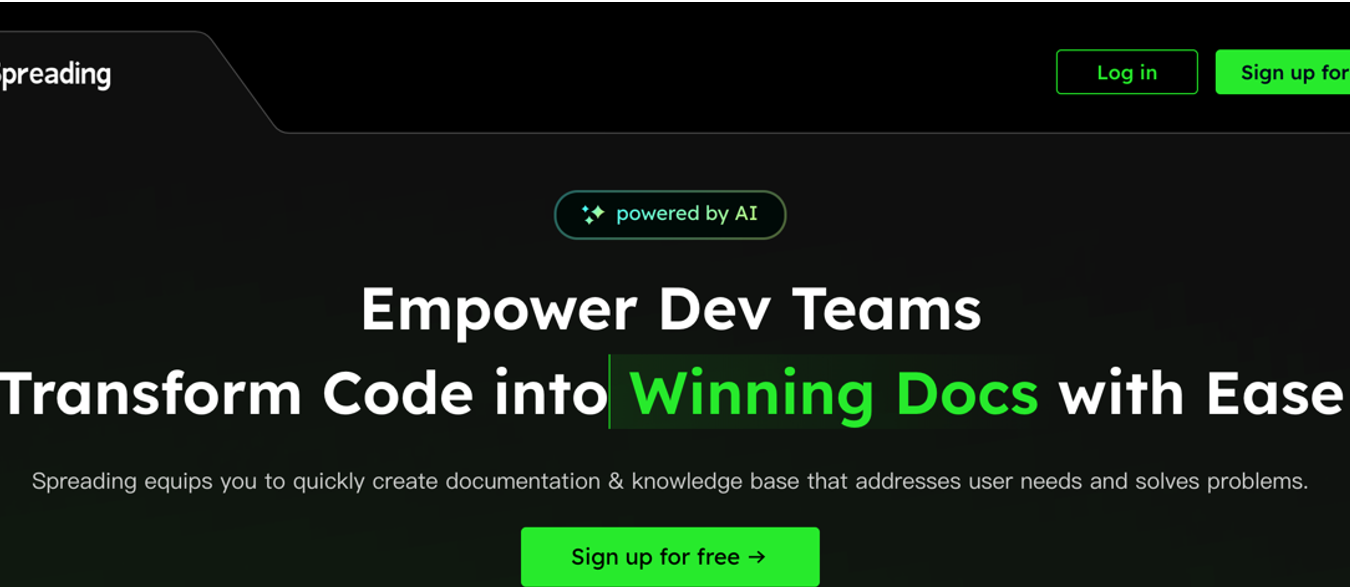
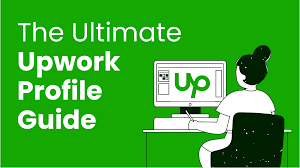

0 Comments